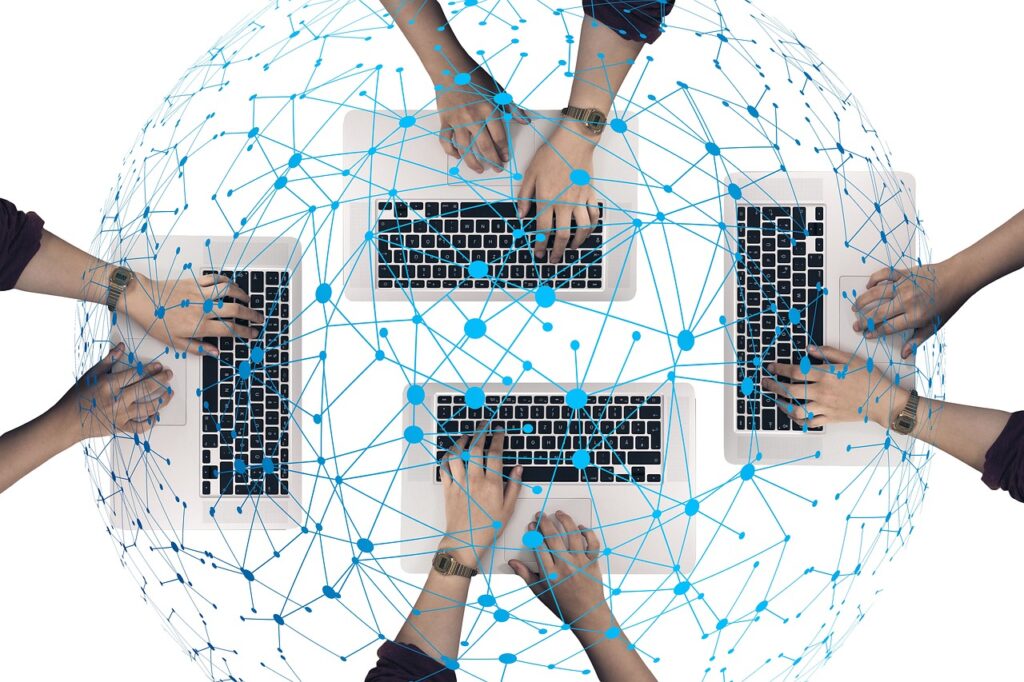A website domain is the unique address that identifies a website on the internet. It is the part of a website’s URL that comes after the “www” and before the “.com” or other top-level domain extension. It is used to help users locate and access a specific website or web page. For example, the domain for Reatech Solutions is “reatechsolutions.com“.
Reatech solutions can help with you with selecting your own unique Domain Name
Domain Uses
Domains are used in various ways, some of which include:
Identifying websites: The primary use of a domain is to identify a website on the internet. It is used in web addresses (URLs) to locate and access specific web pages.
Email addresses: A domain is also used in email addresses to identify the email server that handles incoming and outgoing messages for a particular domain. For example, an email address like john@example.com means that the email server for the domain “example.com” is responsible for handling emails for the user “john”.
Branding: A domain can be used to create a unique and memorable online brand. Businesses and individuals often register domains that reflect their name, product, or service to make it easier for people to find them online.
Redirects: Domains can be used to redirect visitors to a different website or web page. For example, a company might register multiple domains and redirect them to their main website to capture more web traffic.
Parked domains: Some people register domains without developing a website, but just to reserve the domain name for future use. Such domains are referred to as parked domains.
Subdomains: A domain can have multiple subdomains that are used to organize different sections of a website. For example, “blog.example.com” is a subdomain of “example.com” that might be used to host a blog.
How to Create a Domain?
To create a domain, you will need to follow these general steps:
-
Choose a domain name: Choose a name that represents your brand or website and is easy to remember. Check if the domain name is available by doing a search on a domain registrar website or using a WHOIS lookup tool.
-
Select a top-level domain: Choose a TLD that matches your website’s purpose, such as “.com” for commercial websites or “.org” for non-profit organizations. There are also country-specific such as “.uk” for the United Kingdom
-
Register your domain: Once you have chosen a domain name and TLD, you can register the domain with a domain registrar. There are many domain registrars available, such as GoDaddy, Namecheap, and Google Domains. You will need to create an account with the registrar and follow their registration process, which typically involves providing your personal and payment information.
-
Set up your domain: After registering your domain, you will need to set it up by configuring your domain settings, such as your DNS records. This will determine how your domain name is connected to your website or email server. You can typically set up your domain through your domain registrar’s control panel or by using a website builder or hosting provider.
It’s important to note that the domain creation process may vary depending on the domain registrar and hosting provider you choose. It’s recommended to carefully review the terms and pricing before choosing a provider.